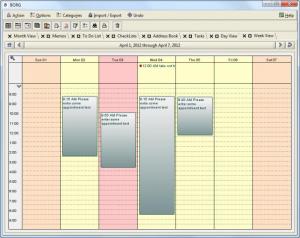BORG
1.8.0.1
Size: 1013 KB
Downloads: 4232
Platform: Windows (All Versions)
Projects, tasks or appointments are organized with greater efficiency when using software. With simple reminder features, you will not miss any important meetings or forget a certain step of a project. You can use BORG to set up your reminders, organize your tasks and much more. It is very lightweight and it offers the same tools you would find in other advanced organizers.
You will need to install Java before starting BORG's setup process. This is the only requirement you have to meet. The software can run with older hardware and it is compatible with most Windows versions.
A calender is displayed on the main area of BORG's interface. An appointment can be set up by double clicking one of the calendar's cells. This will create a new tab on the interface where you will find basic options for scheduling the appointment. You can type a subject and a description, change the color of the font, set a start date and duration and more. When everything is ready, you can click the Save button, on the lower edge of the window and the subject you have typed appears on the calendar, in the cell you have double clicked.
Appointments can be moved to a different date by clicking and dragging the subject to a different cell on the calendar. If you switch to the calendar's day or week view, you can set up an appointment by clicking and dragging with your mouse cursor over a time interval. You can set up the program to remind you of upcoming appointments with a pop up window, a few minutes or hours in advance and after. This can be done when creating a new appointment. Clicking a button in the Popup Reminders area will open a new window where you can choose one or more of these timetables by clicking check boxes.
Besides appointments, BORG also lets you create To Do lists, memos, check lists, or an address book. These features can be accessed with the buttons on the toolbar and their options will be displayed under new tabs. Creating these lists is done very easy. You only need to type something and click a button to add a new item to a list.
Pros
BORG takes up very little space on a hard drive and it offers many organizing features. The interface may look a bit crowded, under certain tabs, but there is nothing which may confuse you.
Cons
The colors on the interface are too basic. Fortunately, this does not make the program uncomfortable. With BORG's flexible features, you will be able to organize anything, from memos and contacts to appointments and tasks.
BORG
1.8.0.1
Download
BORG Awards

BORG Editor’s Review Rating
BORG has been reviewed by Frederick Barton on 09 Apr 2012. Based on the user interface, features and complexity, Findmysoft has rated BORG 4 out of 5 stars, naming it Excellent